Icey Local Judge



Welcome to use icey, this document will help you get started quickly. If you are experiencing problems during use, please check the answers in the FAQ or ask questions under this project.
icey [OPTION]... DATA... CODE...
icey?
icey is a lightweight open source OI local judge system. Developed by Edgration and Anoxiacxy.
You can quickly and accurately judge your program with a few short commands and get a report on the review.
Install
It is very easy to install iecy.
First download the source file of this project, After opening the folder, copy the executable file icey to the usr/bin/ directory for global use.
Simple commands are as follows
git clone https://github.com/Edgration/icey.git
sudo cp icey/icey /usr/bin/
For those who don’t have git installed, you can use the following command to install
sudo apt-get install git
Uninstall
You can uninstall using the following command
sudo rm /usr/bin/icey
Usage
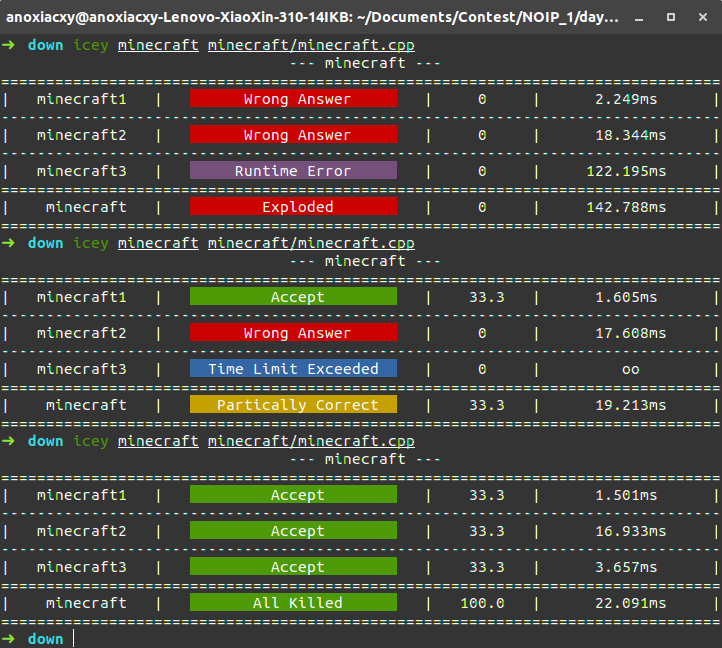
Local Judge
icey [OPTION]... DATA... CODE...
Where DATA is a directory and CODE is a file, means use the data in the DATA directory to judge the CODE code.
About DATA
DATA must be a no-empty directory.
This directory can be an absolute path to the system or a relative path to the current working directory.
In this directory, several test data can be stored, and the format of each set of test data is
name1.in
name1.out
which is name + number + .in/.out .
icey will identify and pair files in this format from the directory. The name of the test data can be empty, but must have a number that matches each other.
In addition,you can use-i=IN,-o=OUT to specify the suffix of the test data.
About CODE
CODE must be a no-empty file.
This file can be an absolute path to the system or a relative path to the current working directory.
It is a source code written in C++.
Please make sure that no functions such as freopen are used in the program to avoid affecting the judge results.
About [OPTION]
These parameters are optional and can be added as needed when you need them.
| Format | description |
|---|---|
| -h, –help | Display help information fo icey |
| -v, –version | Display version information of icey |
| -t, –time=SECOND | You can set the time limit for each test data in seconds, which can be a floating point number. The default is 1 |
| -c, -C[opt] | You can add compile options. For example, you want to add -O2, you can add the parameter -CO2.If you want to use c++11, the compile option -std=c++11, you can add the parameter -Cstd=c++11 |
| -i, -I[name] | You can modify the input file suffix name, for example, you want to change to input, you can add the parameter -Iinput, the default is .in |
| -o, -O[name] | You can modify the output file suffix name. For example, if you want to change to ans, you can add the parameter -Oans, the default is .out |
About judge result
For each single test data
- AC:Accept. Your solution is correct.
- CE:Compile Error. Failed to compile your source code.
- WA:Wrong Answer.Your program’s output doesn’t match judger’s answer.
- RE:Runtime Error.Your program terminated abnormally.
- TLE:Time Limit Exceeded.The CPU time your program used has exceeded limit.
MLE:Memory Limit Exceeded,The memory your program actually used has exceeded limit.- UKE:Unknown Error.An unknown error has occurred, please check if the packet is named correctly.
Final result
- AK:All Killed, passed all tests.
- PC:Partially Correct.
- GG:Exploded. Unfortunately, you got zero point.
FAQ
Update log
v2.0.0
-
Fixed a bug that the background .exe process could not automatically close caused system and caused the system crashed
-
Added custom file suffix option, now you can customize the suffix name of the input and output files
-
Beautify the -h and -v and error messages, partially add highlight and underline
v1.1.2
- Fixed the BUG that the judge result cannot go well after get TLE
v1.1.1
- Added Edglish readme
v1.1.0
- Added custom compilation options, now free to choose to open
-CO2optimized
v1.0.3
- New judge results CE, UKE
v1.0.2
- It is now possible to judge both relative and absolute paths at the same time
- Slightly modify the display effect of the score and the result of the zero point
v1.0.1
- Fixed bug where
WAcould not be judged - Added statistical display of final evaluation results
v1.0.0
- Add judge function
- Judge result color display
- Custom test point time limit
